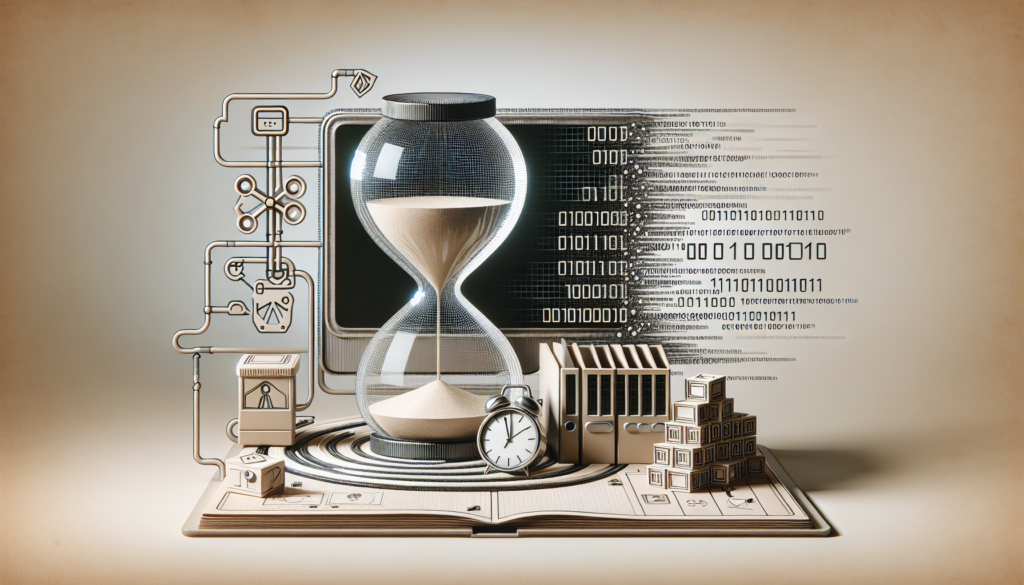Automating Custom WordPress Post Expirations and Archiving
Imagine managing a website with time-sensitive content or limited-time offers.
This is where automating custom post expirations becomes a game-changer.
It ensures content relevancy and enhances user experience without manual oversight.
TLDR: Quick Solution for WordPress Post Expirations and Archiving
// Quick PHP function to set a post to expire after a certain date
function set_post_to_expire($post_id, $expiration_date) {
if(strtotime($expiration_date) < time()) {
// Here you would update the post status to 'expired' or similar
wp_update_post(array('ID' => $post_id, 'post_status' => 'draft'));
}
}
That snippet automates post expirations by changing their status.
Now, let’s break down how to implement this in more detail.
WordPress Post Expirations and Archiving: Step-by-Step
Automating post expirations involves setting a future date for a post to expire.
Upon reaching that date, the post can change status, move to an archive, or become hidden.
Firstly, identify the type of content you need to expire.
Develop a strategy for handling expired content which aligns with your site’s goals.
Next, consider using a plugin or writing custom code to manage the process.
Plugins like ‘Post Expirator’ allow setting expiry dates and actions upon expiration.
If you choose custom coding, add a function like the one shown above to your theme’s functions.php file or a site-specific plugin.
Ensure your code checks for expiration dates regularly, perhaps tied to the ‘wp_cron’ hook.
Finally, test the automation thoroughly to confirm posts expire and archive as intended.
Adjust the strategy or code as needed to handle edge cases and ensure reliability.
Advanced Customizations for WordPress Post Expirations and Archiving
To refine your automation, WordPress Post you might add conditions based on post type or category.
You can even customize the expiration action, such as redirecting users or modifying the content.
For example, add a meta box in the post editor to specify individual expiration dates.
Or code a batch process to expire multiple posts simultaneously based on certain criteria.
Remember, to maintain a clean and efficient database, remove expired post metadata periodically.
By doing so, you prevent bloat and keep your WordPress site’s performance optimized.
WordPress Post Expirations and Archiving
Besides expiration, archiving old content keeps your site’s history intact without cluttering the frontend.
It provides a better navigation experience and helps maintain SEO benefits from older posts.
Consider creating a custom post type for archives or simply changing the status to ‘archive’.
Ensure archived posts are accessible from the WordPress admin area for review or reactivation.
Implementing archiving might require additional coding or a specialized plugin to handle the redirections.
Tools such as ‘Custom Post Type UI’ and ‘Redirection’ can assist in creating archives and managing redirects.
Pros and Cons of Automating WordPress Post Expiration
Pros
- Keeps content relevant and up-to-date automatically.
- Saves time by removing the need for manual post monitoring.
- Improves user experience by preventing access to outdated information.
- Flexible options for handling expired content, from drafts to deletions.
Cons
- Requires initial setup and possibly custom coding.
- Plugin-based solutions may not offer the granular control needed for complex sites.
- Automated mistakes can accidentally hide or remove valuable content.
- May need regular updates and maintenance to align with WordPress core updates.
Frequently Asked Questions WordPress Post
Can I set different expiration actions for different types of posts?
Yes, you can customize expiration actions based on post type, category, or even custom fields.
What happens if a post expires but I need to reactivate it?
You can manually change the post status back to ‘publish’ or adjust the expiration logic to allow reactivation.
Could automatic expiration impact my site’s SEO?
If handled correctly, it shouldn’t negatively impact SEO. Provide redirects for expired content to maintain link equity.
Is it possible to send notifications upon post expiration?
Yes, set up email notifications within your function or use a plugin that includes this feature.
Do I need to back up my site before implementing these changes?
Always back up your site before making changes. This ensures you can restore it if anything goes wrong.
While automating custom WordPress post expirations and archiving can greatly enhance a site’s management and user experience, it is not without potential pitfalls. Proper planning, testing, and maintenance can mitigate these risks and ensure a smooth operation of your automated systems. Automate wisely, and you will reap the rewards of an efficient and up-to-date site that both your users and search engines will appreciate.
Designing a Comprehensive Expiration Strategy
Before diving into code, formulate a clear-cut strategy.
This ensures consistency across your content and aligns with your overall site objectives.
Assess the types of posts on your site and categorize them.
Decide whether posts should be archived or deleted upon expiration.
Consider the SEO ramifications of removing old posts.
Implementing 301 redirects for expired URLs may preserve link equity and rankings.
Create a user-friendly process for admins to update post expiration as needed.
Include options in your strategy for bulk-managing post expirations to save time.
Expanding Functionality with WP Cron Jobs
WordPress Cron jobs automate tasks like post expiration checks.
They handle scheduled events without manual intervention.
// Function to check and expire posts daily
add_action('wp', 'setup_post_expiration_cron');
function setup_post_expiration_cron() {
if (!wp_next_scheduled('expire_posts_daily')) {
wp_schedule_event(time(), 'daily', 'expire_posts_daily');
}
}add_action('expire_posts_daily', 'expire_posts_function');
function expire_posts_function() {
// Query your posts here and call set_post_to_expire on each requiring expiration
}The above code snippet sets up a daily event that calls a custom function to expire posts.
This function should query posts with upcoming expiration and process them accordingly.
Cron jobs should be optimized to prevent any performance hits to your website.
Make sure they run during low-traffic periods to minimize impact on your users’ experience.
Creating User Interfaces for Expiration Controls
Interfaces empower users to easily manage post expirations.
They can set expiration dates and define actions after expiry with a few clicks.
Utilize custom post meta boxes for a seamless integration into the WordPress editor.
This makes it intuitive for content managers to assign expiration dates to posts.
// Function to create a meta box for expiration date
function custom_post_expiration_meta() {
add_meta_box('post_expiration', 'Post Expiration Date', 'post_expiration_callback', 'post', 'side');
}
add_action('add_meta_boxes', 'custom_post_expiration_meta');function post_expiration_callback($post) {// render the meta box content: date selector}This snippet adds a meta box to the post editing screen for setting the expiration date.
Ensure the date picker is user-friendly and easy to interact with for admins.
Think about providing presets for common expiration durations like ‘1 week’ or ’30 days’.
These enhancements can greatly streamline the workflow for content managers.
Monitoring and Logging Expirations
Monitoring provides valuable insights and debug capabilities.
Include logging mechanisms to track expired posts and actions taken.
Logging can help you fine-tune the expiration system and spot any recurring issues.
Ongoing monitoring also ensures that the system is up-to-date and functioning correctly.
Set up notifications for when posts expire so admins can confirm or review actions.
Create a dashboard widget for a quick overview of recently expired posts.
Handling Special Cases and Exceptions
Account for special cases in your expiration strategy to avoid blanket expirations.
Some posts may warrant keeping alive longer due to their popularity or SEO value.
Implement override mechanisms for posts deemed too valuable to expire automatically.
Allow for manual revisions of expiration dates to cater to such exceptions.
Consider allowing users to opt-in for reminders or updates regarding posts they are interested in.
This builds a more engaging experience as well as providing a chance to reactivate expired content that is still in demand.
Regular Maintenance and Updates for Expiration Systems
Maintenance ensures your system remains functional and secure.
Regularly test and update the expiration code to comply with the latest WordPress releases.
Analyze your expiration strategy periodically to ensure it meets the evolving needs of your site.
Take user feedback into account to adapt the system for better usability.
Check the database periodically for orphaned expiration data that can be cleaned up.
This maintenance prevents database bloat and keeps your site running efficiently.
Employ security best practices in your code to prevent vulnerabilities.
Sanitize and validate user inputs for any expiration-related settings to protect against exploitation.
Ensure that the process of expiring and archiving posts is integrated with your site structure.
This includes updating site maps and navigation menus to reflect the changes made by expirations.
Coordinate with your SEO team to account for potential changes in site traffic and user behavior.
Seamless integration with the site’s existing architecture is crucial for user retention and SEO performance.
Test archiving operations with site search to confirm that expired content is retrievable or hidden as intended.
Verify that user-facing features, such as related posts or recent content lists, respect the new expiration logic.
Best Practices for Automating Expirations and Archiving
In summary, automating post expirations requires a thoughtful approach to preserve the user experience and SEO.
Consider all implications, from site performance to legal considerations like GDPR if applicable.
Adopt a fail-safe mindset, recovering gracefully from errors encountered during expiration or archiving processes.
Ensure the process is reversible to easily restore content if expiration is triggered incorrectly.
Frequent testing of the system, under various scenarios, cannot be overemphasized—it is essential for maintaining a robust and reliable automation system.
Meticulous documentation of your expiration and archiving system is also recommended for future reference and continuity.
Frequently Asked Questions Automating Custom WordPress Post Expirations and Archiving
How do I ensure my cron jobs for post expiration are running as expected?
Regularly monitor your site’s cron events and log actions to keep track of cron job executions.
Can I manually override an automatic expiration if necessary?
Yes, you can incorporate a manual override by checking for a custom field or condition before expiring a post.
What is the best way to handle the expirations of hundreds of posts?
Create batch processing scripts that run during off-peak hours to minimize resource usage and prevent server overload.
How can I automate the removal of post metadata after expiration?
Include a cleanup function in your expiration script or cron job to delete unused post metadata.
Is there a way to preview what my site would look like after certain posts are expired?
Utilize a staging environment to test expiration outcomes before rolling out to the production site.
As we journey through the process of automating custom WordPress post expirations and archiving, the emphasis on planning, execution, and ongoing refinement becomes clear. Crafting a system that balances automation with flexibility allows for effortless management of content lifecycles, ultimately leading to a more relevant and engaging website for your visitors. Harness the power of automation, but temper it with attentive oversight to maintain the highest standards of website integrity and performance.