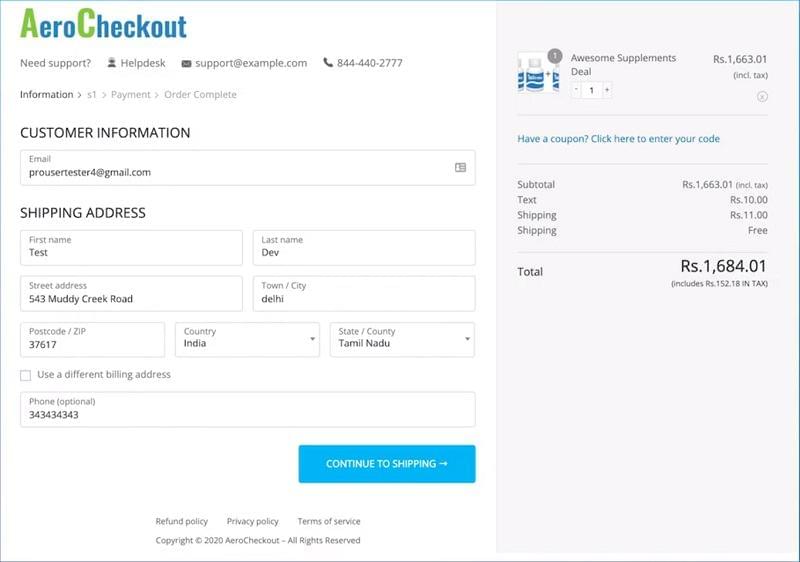WooCommerce Checkout Optimization Plugin FunnelKit Checkout
The WooCommerce Checkout Optimization Plugin FunnelKit Checkout, provides a checkout shortcode for embedding a custom landing page. Create custom checkout pages for specific products. Replace the default checkout with FunnelKit Checkout,, and customers will see a highly optimized checkout page built with Aero, no matter what they purchase.
Still using the default checkout? The default sorting is awkward and conversion-oriented. You can’t add, remove, edit, or even rearrange form fields without developer help. This is a serious limitation.
The default design isn’t optimized for mobile devices. 50.3% of traffic comes from mobile devices. Most users never complete a purchase on a single device; they switch midway. Is it time to optimize for mobile?

FunnelKit Checkout, provides a checkout shortcode for embedding a custom-built landing page. You can use builders like Thrive, Elementor, and Divi Builder and embed the AeroCheckout shortcode. Users can make their purchases on the same page without having to go through the traditional payment process.
FunnelKit Checkout Create dedicated checkout pages for specific products: The FunnelKit Checkout, plugin provides options for checking out directly. You can create a custom URL that will load the checkout page with the specific product added to the cart. This is especially useful when selling through a sales page.
Demo: https://buildwoofunnels.com/woocommerce-checkout-pages-aero/
Recommended: Booked, the WordPress Booking Plugin
Features: Woofunnels – AeroCheckout Custom WooCommerce Checkout Pages
Here’s how Aero can help you capture more sales from the same traffic.
Here’s how FunnelKit Checkout can help you capture more sales from the same traffic.
Create a multi-step checkout form with a progress indicator to minimize bounces.
At first glance, a lengthy FunnelKit Checkout,t form can look intimidating. But if you break it down into steps, you can collect basic details first, then move on to payment and shipping. The advantage of this approach is that people keep moving forward again and again. It’s like a slippery slope.
Provide cart modification options on the checkout page.
FunnelKit Checkout, You can attach a mini shopping cart to your checkout page. Allow users to delete and restore deleted items. Give them the option to adjust the quantity of items they’ll purchase. AeroCheckout is not only good for your conversions, but also for your order value!
Convince potential customers with credible evidence
There’s a misconception that people go to the FunnelKit Checkout page to swipe their credit card. Customers still have doubts about their purchase at the last minute and wonder if they made the right decision. The best way to combat this is by providing credible evidence in the form of testimonials and reviews.
Win customer trust with support
FunnelKit Checkout, Before placing an order, shoppers want to know if you can help them later. A customer might not even use these contact details, but simply having them makes a world of difference. AeroCheckout also adds a nice, human touch to the most important pages on your store.
Point out reasons to believe in sharp bullet points
Use a “Why Buy from Us” section to give customers a reason to click the buy button. Perhaps you donate a portion of your revenue to charity, feed stray dogs, use 100% organic ingredients, or ship all orders the next business day.
Embed the checkout form on your landing page
FunnelKit Checkout, provides a shortcode for embedding a checkout form on your landing or sales page. Shoppers can check out faster without going through the usual shopping cart. You can drive traffic to this single-page funnel.
Recommended: WordPress plugin WooCommerce Cart All in One
Changelog WooCommerce Checkout Optimization Plugin FunnelKit Checkout
= v3.4.0 (2022-05-09) = * Added: Compatibility with FluentCRM Pro by Fluent CRM. (#3882) * Added: Compatibility with Divi Den PRO plugin. (#3988) * Added: Back to checkout button added from the post edit screen. (#4027) * Added: Compatibility with WooCommerce Coupon URL By Skyverge. (#3969) * Added: Compatibility with Yoast SEO: WooCommerce By Team Yoast. (#3987) * Added: Compatibility with FluentCRM Pro by Fluent CRM. (#3882) * Added: Compatibility with WooCommerce Ship to Multiple Addresses by WooCommerce. (#3924) * Added: Compatibility with Brick Builder for embed shortcodes. (#4094) * Improved: Compatibility updated with MDS Collivery By MDS Technologies. (#4096) * Improved: Compatibility updated with 'URL Coupons' Plugin by SkyVerge. (#3972) * Improved: Compatibility updated with 'Checkout WC' Plugin. (#3970) * Improved: Compatibility updated with 'PostNL' Plugin. (#3977) * Improved: Disable Events tracking on order-pay page. (#3993) * Improved: Compatibility with Divi Page Builder updated. (3938) * Improved: Event 'addtocart' data improved to pass product tags, categories, and prices for Snapchat, Pinterest, and tiktok. (#4028) * Improved: Featured Image support was added for all steps. (#4046) * Improved: Compatibility with plugin 'Points and Rewards for WooCommerce' updated. (#4014) * Improved: Compatibility with plugin 'WooCommerce InPost' updated. (#4098) * Fixed: Multiple checkout forms showing when Divi Den PRO plugin is activated. (#3989) * Fixed: An issue of auto-populating country based on Geo Location for logged-in user. (3983) * Fixed: PayPal smart buttons were not showing up for the checkout pages after WooCommerce PayPal Payments v1.7.1 (4000) * Fixed: A conflict with Yoast SEO news plugin causing page builder actions to break in some cases. (#3975) * Fixed: Javascript console error showing up on native checkout page with few themes overriding wp footer behavior. (#4062) * Fixed: Override e-commerce event behavior per checkout page settings were not working for Pinterest. (#4054) * Fixed: PayPal buttons alignment when the German market plugin was used. (#4011) * Fixed: Checkout custom field with type select placeholder not working on the checkout. (#4022) * Fixed: An issue with Account creation when billing email contains some special character. (#4019) * Fixed: Customizer and Custom template import button was not clickable since the last update. (#4034) * Fixed: Compatibility updated with 'Amazon Pay' plugin. Logout message was coming at the top, fixed. (#4048) * Fixed: Checkout created using embed shortcode was not working as global checkout, fixed. (#4082)
= v3.3.1 (2022-03-23) =
* Improved: Move Order bump position From mini cart to payment gateway at mobile devices. (#3929)
* Improved: Divi theme builder override the checkout canvas and box template. (#3938)
* Improved: Optimized express checkout buttons for fast visibility. (#3926)
* [Critical] Fixed: Deprecated warning for elementor _register_controls is deprecated since version 3.1.0. (#3963)
* Fixed: Sometimes products don’t re-added in cart when multiple Page is open. (#3910)
* Fixed: Woodmart theme – Elementor Checkout form not visible on the frontend page. (#3920)
* Fixed: Error on the checkout page with RY invoice plugin version 1.3.9. (#3932)
* Fixed: Mini cart coupon link color setting CSS was override was not working. (#3961)
⭐See also: Summary Checkout Plugin – Optimize your WooCommerce checkout page
Download WooCommerce Checkout Optimization Plugin FunnelKit Checkout v3.20.0
Note: You may need to unzip the plugin before installing it. We do not provide any guarantees if any theme/plugin contains viruses. Please check Virustotal before using on localhost.