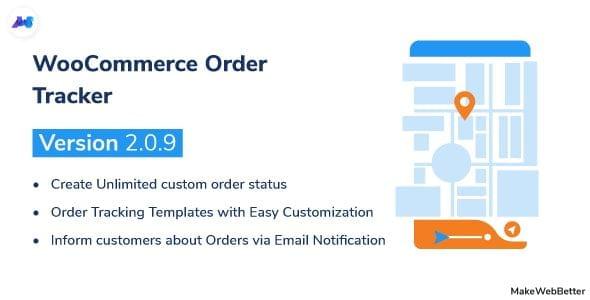WooCommerce Order Tracker
Customers can use the WooCommerce Order Tracker to display the status of their order using interactive graphics. This tracking system is simple and clear, allowing customers to understand the status of their WooCommerce orders. Customers can track their orders using the order number and tracking URL.
Demo: https://codecanyon.net/item/woocommerce-order-tracker/19814717
Recommended: WooCommerce Order Tracking
What Can the Order Tracker Plugin Do For You?
- The WooCommerce Order Tracker plugin allows you to track the products your customers order from your business.
- You can provide complete tracking from order placement to delivery.
- It allows you to track your orders even if you use a third-party delivery provider. Depending on the shipping procedure, you can define specific order statuses.
- WooCommerce Compatibility with Invoicing Systems
Recommended: Aardvark Community Membership WordPress Theme
Benefits of WooCommerce Order Tracker
Merchant
- Keep consumers up to date on their order progress and avoid unnecessary shipping inquiries.
- Make your shipping process transparent to earn customer trust.
- Customers can track their shipments even if you use a third-party shipping service.
- Create customized order statuses based on your shipping service’s processes.
Customer
- Instead of calling the shipping service to inquire about your order status, you can get email notifications.
- Track your product’s entire shipping journey, from order placement to delivery.
- Track your ordered items even with a third-party shipping provider.
Features: WooCommerce Order Tracker Plugin
- Order tracking functionality can be enabled using this plugin.
- Admins can customize order statuses and add a custom logo.
- It can send email notifications to customers when their order status changes.
- It provides tracking information as well as an estimated delivery date.
- It comes with six different order tracking templates.
- It allows FedEx, Canada Post, and USPS to integrate their shipping services.
- Admins can enable third-party shipment tracking.
- Order statuses are assigned by the administrator to tracking stages that will be displayed on the tracking templates.
- Admins can enable Google Maps tracking of customer orders.
- 17track.net offers tracking options if you ship from multiple carriers.
Live Demo
Visit the demo to experience the power of the plugin and explore it.
Order Tracker Front-End DemoClick Here
Order Tracker Back-End DemoClick Here
Frequently Asked Questions
Q: How can my customers track their orders using the WooCommerce Order Tracking plugin?
A. To enable tracking orders, go to WooCommerce->Settings->Track Your Orders->Enable Tracking Your Orders checkbox.
Q: How does the WooCommerce Order Tracker plugin work with FedEx for shipment tracking?
A. If you use FedEx shipping services to send packages to your customers and want to keep them updated on the status of their packages, don’t worry! WooCommerce Order Tracker makes it easy to track your orders. Simply go to WooCommerce->Settings->Track Your Orders->Allow API->Enable the FedEx API checkbox and fill out the form.
Q: Is the status of these orders updated manually or automatically?
A. When placing an order in WooCommerce, you must manually update the order status; however, if you use a third-party integration, you don’t need to manually change the order status, as the status will be automatically updated by the shipping service.
Q: How does the WooCommerce Order Tracker plugin work with Canada Post for shipment tracking?
A. If you use Canada Post to deliver packages to your customers and want to keep them updated on their package status, don’t worry! WooCommerce Order Tracker makes it easy to track your orders. Simply navigate to WooCommerce -> Settings -> Order Tracking -> Enable the Canada Post API checkbox and enter your details.
Because this plugin doesn’t store any sensitive user data, it’s not GDPR-compliant. It only stores information about the user’s software, which is powered by WordPress and WooCommerce.
Recommended: Classified Ads WordPress Theme Classiera
Changelog: WooCommerce Order Tracker by makewebbetter
16-06-2022: v2.1.1 New: Show tracking data to users in the order details. New: Add custom order statuses in bulk actions in the order table. New: Compatible with latest WP and WC. 14-02-2022: Ver 2.1.0 New: Change author from MakeWebBetter to WP Swings New: Notice display of current version for <a href="https://wpswings.com/?utm_source=wp...m=order-tracker-cc-page&utm_campaign=official" rel="nofollow">WP Swings</a> New: Minor Bug fixes New: Compatible with latest WP and WC
⭐See also: Collection Codecanyon Plugin Daily updated premium
Download WooCommerce Order Tracker v2.3.3 for Free
Note: You may need to unzip the plugin before installing it. We offer no guarantee if any theme/plugin contains a virus. Please check Virustotal before using on localhost.