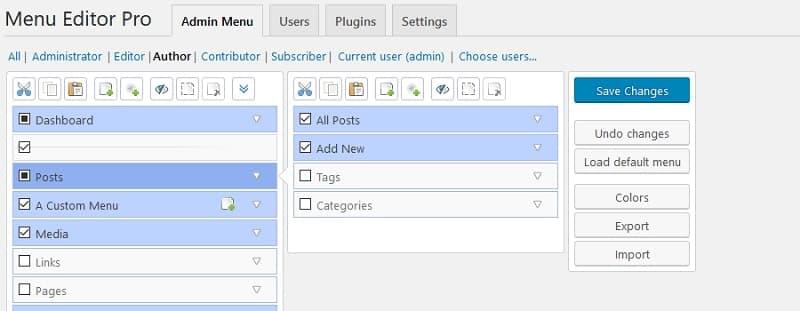WordPress插件Admin Menu Editor Pro
WordPress插件Admin Menu Editor Pro是一个允许您手动编辑仪表板菜单的插件。 您可以重新排列菜单、显示/隐藏特定项目、更改权限等。
只需单击几下即可更改菜单权限。 单击一个角色,取消选中要隐藏的菜单项,然后选择要显示的菜单项。 您还可以更改单个用户的权限。 例如,您可以对除您自己以外的所有人隐藏菜单,或授予用户访问特定管理页面的权限,而无需更改其角色。
推荐:WordPress优化插件Scalability Pro插件
通过将常用菜单项移至顶部,使 WordPress 更易于使用。 您还可以将菜单项从一个子菜单移动到另一个子菜单或主菜单。 想要“添加新帖子”或特定插件的顶级链接? 你能行的。 你有一个不守规矩的插件,它放错了它的管理页面吗? 相反,将其移至“设置”。
该插件带有大量来自 Dashicons 和 FontAwesome 图标字体的图标。 您可以通过媒体库上传自己的 PNG 或 GIF 图标或手动输入图标 URL。 您还可以将图标添加到子菜单项。
编辑背景颜色、文本、图标和突出显示。 您可以将更改应用到整个管理菜单或自定义单个项目的颜色。
您可以将自己的链接添加到管理菜单。 您还可以创建一个自定义菜单,将帖子或页面的内容嵌入到 WordPress 管理员中。 最后,可以创建不可点击的项目,这对于复杂管理菜单中的部分标题等非常有用。
假设您正在为非技术客户构建一个网站,并且您想要创建一个教程页面或一个看起来像 WordPress 的一部分的外部服务。 “打开方式:框架”选项可以帮助您。 它将在无边框框架中显示链接页面。 为了完整起见,一个“新窗口”选项(即 目标=“_空白”) 也包括在内。
推荐:WordPress高级自定义字段插件Advanced Custom Fields Pro
将您的管理菜单配置导出到文件,然后将其导入另一个站点。
隐藏“插件”页面上的各个条目。 与菜单项一样,您可以对所有人隐藏它们,或者只对特定角色或用户隐藏它们。
应用您的品牌
使用品牌附加组件将默认的 WordPress 品牌替换为您自己的。 您可以替换 WordPress 徽标、自定义登录页面、更改管理员配色方案、隐藏 WordPress 版本和核心更新通知等等。
编辑管理栏
可选的工具栏编辑器插件允许您自定义管理栏,也称为 WordPress 工具栏。 您可以隐藏工具栏项目、通过拖放更改其顺序、重命名项目、添加新链接等。
- AME 品牌附加组件 v1.3
- WordPress工具栏编辑器 v1.4.0
演示: https://adminmenueditor.com/
= v2.17 (2022-05-24) = ##### Added * Added a new "Settings -> Easy Hide" admin page. This page collects most Admin Menu Editor Pro settings that are related to hiding things and provides a centralized interface for turning those settings on/off for different roles. The intent is to help people who primarily use this plugin to hide parts of the admin dashboard or clean up the interface for their users. If you don't need this feature, you can turn it off in the "Settings" tab: find the "Modules" section and uncheck the "Easy Hide" option. ##### Fixed * Added additional validation and escaping in multiple places. * Fixed a number of issues related to the WordPress coding standard and the WordPress-VIP-Go coding standard. * Fixed visual misalignment of the "Extra capability" field and its drowpdown dropdown button in the "Permissions" dialog. * Fixed inconsistent spacing aroud some radio buttons on the settings page. * Fixed a fatal error during dashboard widget import. This bug affected only the "Import" button in the "Dashboard Widgets" tab; it did not affect the "Import" tab. ##### Changed * Introduced a limit to how many unique menu URLs can be remembered by the "highlight new menu items" feature. Previously, when this feature was enabled, the plugin would record each "seen" menu item, which could cause the associated database entry to grow endlessly. Now the plugin will remember up to 700 items per user. * Tested with WordPress 6.0 (release candidate) and 6.1-alpha.
⭐另请参阅:免费高级版收藏 WordPress 插件 存储库 代码峡谷
WordPress插件Admin Menu Editor Pro v2.29 + Addons
笔记: 也许你需要在安装插件之前解压缩。 如果任何主题/插件包含病毒,我们不提供任何保证。 在 localhost 上使用之前,请检查 Virustotal。